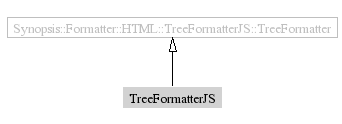
Javascript trees. The trees have expanding and collapsing nodes. call js_init() with the button images and default open/close policy during process
| Operations Summary: | |
| __init__(self, page) [Source] | |
| getId(self) [Source] | |
| js_init(self, open_img, close_img, leaf_img, base, default_open = 1) Initialise the JSTree page. [Source] | |
| startTree(self) Writes the javascript [Source] | |
| formatImage(self, id, filename, alt_text = "") Returns the image element for the given image [Source] | |
| writeLeaf(self, item_text) Write a leaf node to the output at the current tree level. [Source] | |
| writeNodeStart(self, item_text) Write a non-leaf node to the output at the current tree level, and start a new level. [Source] | |
| writeNodeEnd(self) Finish a non-leaf node, and close the current tree level. [Source] | |
| endTree(self) Writes the end of the tree. [Source] | |
| Operation Details: |
Initialise the JSTree page. This method copies the files to the output directory and stores the values given.