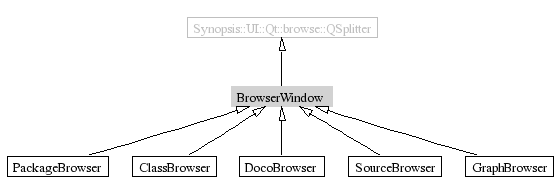
The browser window displays an AST in the familiar (from JavaDoc) three-pane view. In addition to JavaDoc, the right pane can display documentation, source or a class hierarchy graph. The bottom-left pane can also display classes or files.
| Classes Summary: | |
| SelectionListener Defines the interface for an object that listens to the browser selection [Source] | |
| Operations Summary: | |
| __init__(self, main_window, filename, project_window, config = None) [Source] | |
| _make_left(self) [Source] | |
| _make_right(self) [Source] | |
| add_listener(self, listener) Adds a listener for changes. [Source] | |
| current_decl(self) Returns the current declaration being viewed by the project [Source] | |
| set_current_decl(self, decl) Sets the current declaration being viewed by the project. [Source] | |
| set_current_package(self, package) Sets the current package (a Scope declaration) being viewed by the project. [Source] | |
| set_current_ast(self, ast) [Source] | |
| current_ast(self) [Source] | |
| windowActivated(self, widget) [Source] | |
| activate(self) [Source] | |
| deactivate(self) [Source] | |
| openGraph(self) [Source] | |
| setGraphEnabled(self, enable) [Source] | |
| tabChanged(self, widget) [Source] | |
| load_file(self) Loads the AST from disk. [Source] | |
| Operation Details: |
Adds a listener for changes. The listener must implement the SelectionListener interface
Sets the current declaration being viewed by the project. This will also notify all displays
Sets the current package (a Scope declaration) being viewed by the project. This will also notify all displays